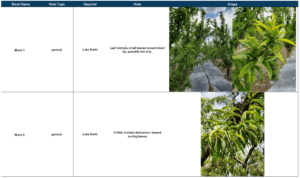Early detection of pest, weed, and disease pressures in orchards and vineyards is essential to maintain healthy crops and maximize yields. When implementing Integrated Pest Management (IPM) programs, growers rely on teams of scouting professionals and Pest Control Advisors (PCAs) to continuously monitor their fields for threats so timely decisions can be made and actions taken to minimize impact.
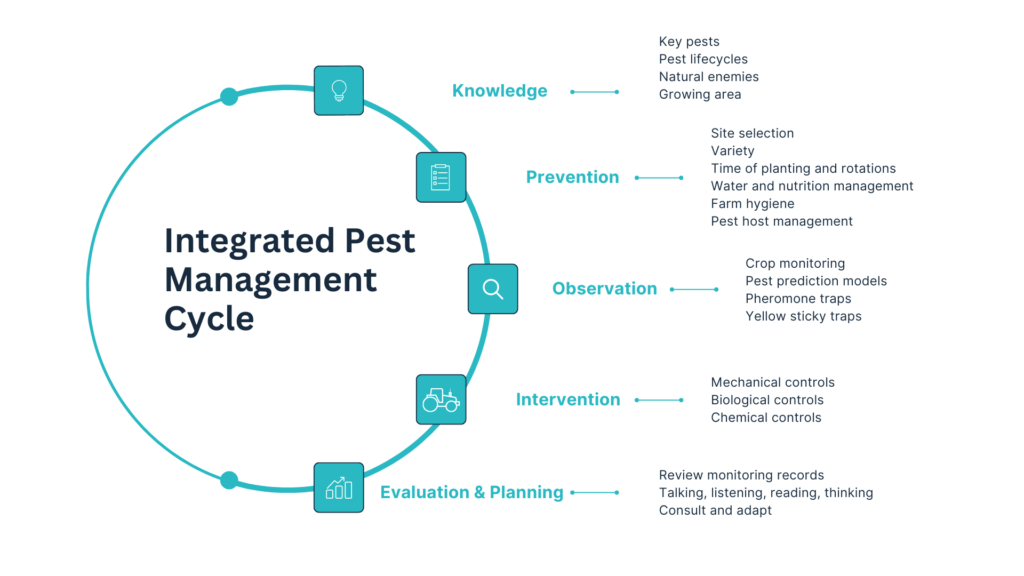
Effectiveness of these programs depends not only on constant attention to in-field monitoring throughout the year, but also speedy and precise communications among the team. Historically, scouts and PCAs have relied on a disjointed collection of hand-written notes and photographs to share and analyze findings from the field. Fortunately, advancements in digital scouting technologies, like Fieldin’s Scoutin mobile application, have streamlined the capture and flow of information and led to dramatic improvements in the observation phase of the IPM cycle.
Scouting applications as standalone solutions are helpful, but the value is often limited to the scouts and PCAs who use them. For IPM programs to be truly effective, it requires buy-in and cooperation across the entire farming system, not just scouts and PCAs. Fieldin’s Scoutin app was designed to integrate into the broader farming operating system to close the loop in pest management cycles.
Integrated technologies deliver greater benefits to orchard and vineyard operations
When dealing with a particular pressure in an orchard or vineyard, the activities involved in addressing that threat typically follow a similar sequence of events, as indicated in the IPM cycle mentioned above. Let’s take a simple example of identifying and addressing a pest pressure on a farm:
- Scout discovers and reports observation of a threat from the field with photos, geo-tagged location, and detailed notes.
- PCA receives the scouting report, assesses the severity, and develops an action plan to mitigate the threat. The PCA prescribes a targeted spray application for identified blocks, including the date range, precise chemical make-up, application rate, and associated tractor speed.
- Ranch manager or spray supervisor instructs his/her crew to carry out the spray application according to the PCA’s recommendation.
- Spray crew executes the task in the field.
- Ranch manager or spray supervisor confirms that the spray application was executed according to the instructions and, where applicable, reports the activity to the regulatory body.
— Some farms stop here, which might help address this specific pest pressure, but doesn’t assess and treat the broader scope of the threat. A more strategic approach will evaluate this threat alongside other factors on the farm. — - PCA and ranch manager evaluate the short- and long-term treatment options alongside all activities on the farm and plan for further prevention methods. (e.g. biological control methods or cultural controls such as winter sanitation practices in almond orchards).
If any one of these steps fails, it can have a critical impact on the health of the trees or vines. With this sequence happening concurrently across a diverse range of pest, weed, and disease pressures throughout the year, it’s easy to see how things might get overlooked, especially in large orchards or vineyards with a lot of area to cover.
One of the common blind spots that farming operations teams have is understanding how well a spray was performed according to the recommendation. Without precise data from the tractors and sprayers, supervisors are forced to just trust that the spray was carried out properly. They have to trust that all of the operators were driving at the correct speed and covering the correct areas within the instructed time frame.
This is where integrated technologies can be a game-changer in connecting the dots across all stages of the pest management cycle. With Fieldin’s Smart Farming Operations Platform, the Scoutin mobile app feeds into work order management, task execution, performance reporting, and insights to guide decision-making.
“We have real-time visibility as far as REI, PHI, and materials used that’s available from our management team all the way down to our field team.”
Logan Henderson
Agronomy & Technical Services Director, Agricare
A scouting app that works with your workflow, and beyond
The Scoutin mobile application is available with all Fieldin accounts and provides a complete set of tools to monitor, report, and share crop conditions on the farm. Data entered into the mobile app is automatically synced to Fieldin’s database, making it available for PCAs to view and make decisions around spray applications according to findings in the field.
“The Scoutin app has helped us simplify our PCA’s reporting job. It’s replaced our hand-written notes. If our PCA’s out in the field, I can see immediately what block he’s been in and figure out where he’s heading next. We can see trends that same day rather than waiting for him to come back into the office. Scoutin has made the communication among our team immensely more efficient.”
Mazie Jameson
Agronomy Research Assistant, Agricare
Scoutin is available for download on both iOS and Android devices. (Note: Access to the app requires a Fieldin account and login.)
Some of the key features of the Scoutin app are highlighted below.
All of your pest reports and notes in one place
With the Scoutin app, you can record and store all of your pest reports and notes in one place. This offers significant improvement over scattered collections of hand-written notes and photos taken across different mobile devices.
With a user-friendly interface that prompts for important details, the Scoutin app makes it easy for scouts to record their findings, and PCAs have all the essential information at their fingertips, including:
- Pests/diseases found: Select from a pre-populated list of relevant pests and diseases, or quickly add a new list item.
- Date: Automatically defaults to the current date with option to update.
- Location: When location services are enabled, the app will automatically detect and record the precise location which allows PCAs to view pest severity levels and distribution by block/geo-location.
- Phenological stage of crops: Select the current stage from a pre-populated list, including pre-bloom, bloom, petal fall, fruit development, and fall.
- Customizable metrics: Flexible configurations allow for monitoring of pests by different metrics such as percentage, level of severity, numerical quantity, etc.
- Trap findings: Record and view full trap attributes, including stats, activity status, and pull dates.
- Other important notes from the field: Log other field observations, such as irrigation conditions, hotspots, barked trees, etc.

Photos with automatic geo-tagging
Supporting documentation with live-captured images of observations is critical when providing a well-rounded report. Photos not only provide evidence, but also offer additional context for those who didn’t witness the observation live in the field. Access to historical records of photo documentation can also be helpful for time comparisons when evaluating certain observations from season to season.
The Scoutin app not only allows scouts to capture and attach photos to their notes, but also offers an option to pin the precise geo-tagged location of the observation. This helps PCAs connect data points to gain a holistic understanding of conditions across the orchard or vineyard.
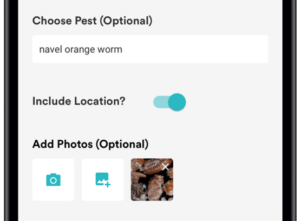
Restricted Entry Interval (REI) and Pre-Harvest Interval (PHI) alerts
Ask any grower, and they’ll agree that worker safety is their number one priority on the farm. When a block is treated with a spray application to treat a particular threat, it’s critical that anyone operating within a certain proximity to the treated area observe proper REIs, the required waiting time to re-enter the area following a pesticide application. Similarly, growers must adhere to PHIs that require waiting a minimum amount of time between the last spray application and when the crop can be harvested.
In addition to required signage in the field, Scoutin helps scouts and other farm workers keep track of when specific blocks have been sprayed and how much time remains before they can enter the block and/or harvest the crop.
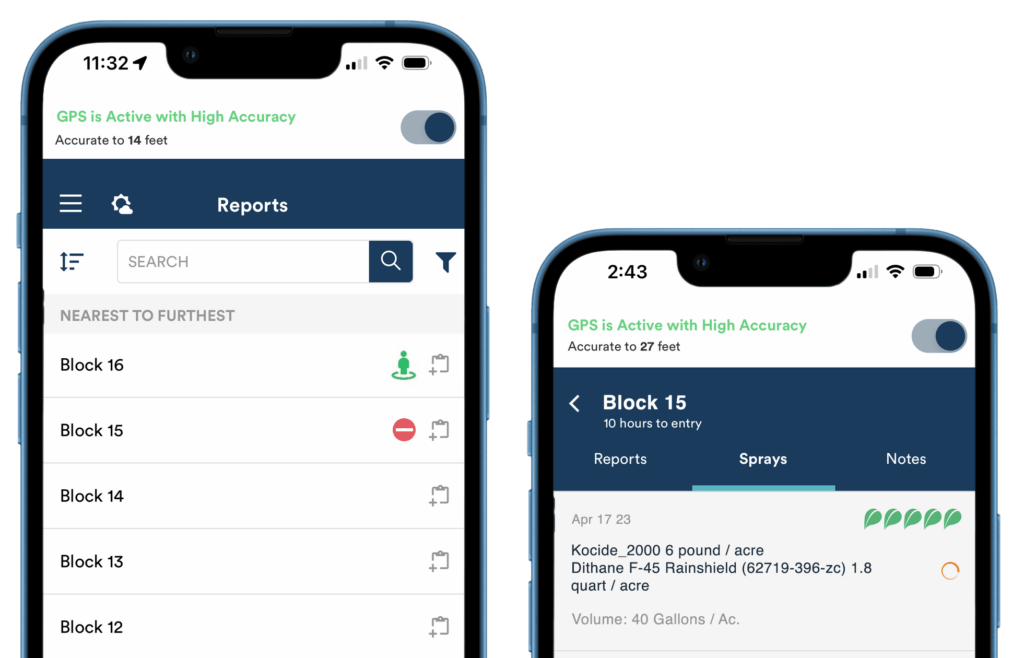
Works in online and offline mode
Connectivity on farms can be inconsistent, so we’ve designed the Scoutin app to be adaptable to these conditions. By default, data syncs automatically to the Fieldin database using the mobile device’s data services. However, when there is poor network reception, the app will store data locally and automatically sync when internet connectivity becomes available. Additionally, there is an option to enable manual sync settings, which saves usage of mobile data services and allows users to sync the data when they have a wifi connection.
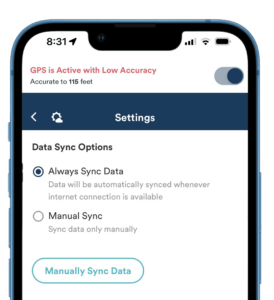
View and filter your scouting reports in the main Fieldin app
Viewing aggregated scouting reports within the main Fieldin app enables PCAs and growers to tie spraying activities to reported observations and evaluate the effectiveness of their IPM programs over time. The map view is especially helpful to view pests and other threat distributions across blocks and geo-locations.
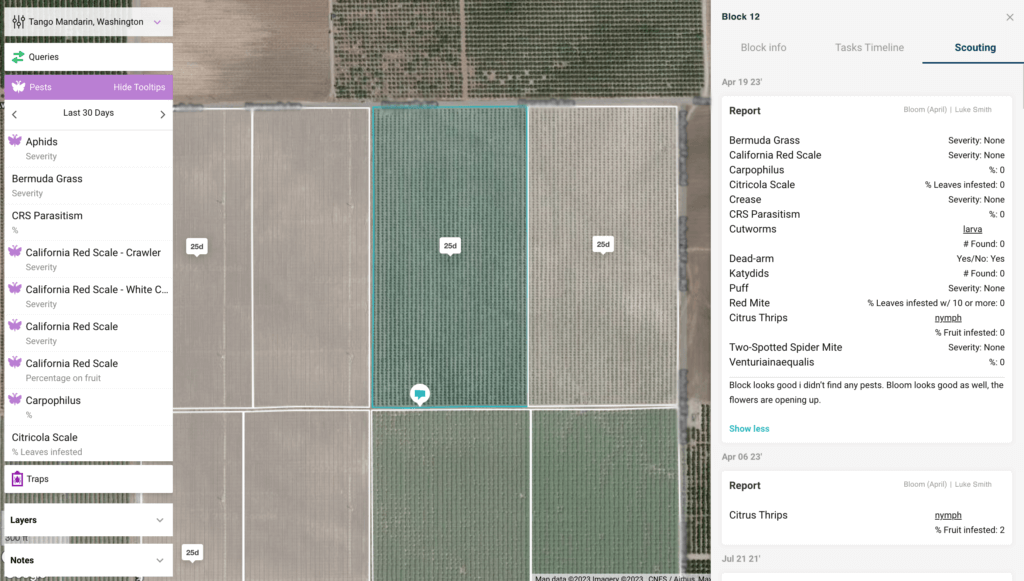
Daily/Weekly reports
PCAs and other key stakeholders can subscribe to daily/weekly email reports to receive summarized findings from the prior day or week. This automated report keeps field observations at the forefront of operations and enables quick action where needed. The report includes all scouting reports, notes, and trap findings per block, including any images that were taken.